Hatake Family Zanto
5 posters
:: Content Development :: 3D Models :: Weapons
Page 1 of 1
 Hatake Family Zanto
Hatake Family Zanto
This was REALLY fun!!!
I liked this one hehe!
Hope you guys like it!
=]

If that doesnt work heres a link!
https://2img.net/h/i151.photobucket.com/albums/s121/Takashi15/kakashiblade.jpg
I liked this one hehe!
Hope you guys like it!
=]

If that doesnt work heres a link!
https://2img.net/h/i151.photobucket.com/albums/s121/Takashi15/kakashiblade.jpg
Takashi- Chuunin
- Posts : 97
Join date : 2008-05-29
 Re: Hatake Family Zanto
Re: Hatake Family Zanto
Very nice 
Now you just gotta texture it. Good luck with that, it's gonna turn out well.
Now you just gotta texture it. Good luck with that, it's gonna turn out well.
 Re: Hatake Family Zanto
Re: Hatake Family Zanto
Yes nice job Takashi ^^;.

Tsengu- SOS Programmer
- Posts : 426
Join date : 2008-05-26
Location : Canada
 Re: Hatake Family Zanto
Re: Hatake Family Zanto
Nice takashi your're getting better 
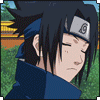
Pjotrkiller- Special Chuunin
- Posts : 298
Join date : 2008-05-29
Age : 29
Location : Akatsuki Hideout
 Re: Hatake Family Zanto
Re: Hatake Family Zanto
Thanks SO much!!
But I dont know how to texture.
I just figured out how to change the color of objects but it doesnt show in the render.
Like in the Tanto I had the top part that sticks out black like its a sword handle but it didnt show in the render? o.0
But I dont know how to texture.
I just figured out how to change the color of objects but it doesnt show in the render.
Like in the Tanto I had the top part that sticks out black like its a sword handle but it didnt show in the render? o.0
Takashi- Chuunin
- Posts : 97
Join date : 2008-05-29
 Re: Hatake Family Zanto
Re: Hatake Family Zanto
Takashi wrote:Thanks SO much!!
But I dont know how to texture.
I just figured out how to change the color of objects but it doesnt show in the render.
Like in the Tanto I had the top part that sticks out black like its a sword handle but it didnt show in the render? o.0
Go to modify and use UVW wrapping or something lol.
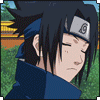
Pjotrkiller- Special Chuunin
- Posts : 298
Join date : 2008-05-29
Age : 29
Location : Akatsuki Hideout
 Re: Hatake Family Zanto
Re: Hatake Family Zanto
Oh yea lol I forgot xP I dont know blender lol sorry.Sorlaize wrote:Takashi wrote:How do I get to modify?
Haha, that would be in Max...
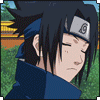
Pjotrkiller- Special Chuunin
- Posts : 298
Join date : 2008-05-29
Age : 29
Location : Akatsuki Hideout
 uvwrap in blender
uvwrap in blender
(oops, I hadnt seen that you know how to apply textures now ^^)
1. Open blender
2. Right click this bold black line right under view,select,mesh, etc.
3. Split the header about 1/4 the screen.
4. ok now on the new window on the left, click the first tab, on the left of the view button.
5. Go up and select uv/image editor.
6. Now you got this square,gray, grid box.
7. Go to image on the left window, and open up a texture.
8. Now in object mode, right click your model, then go to uv face select.
9. Click on a face, then go to your left window, and click the tab that has 2 little arrows pointing, up and down,
its right beside the little lock icon.
10. Now you'll see that image on a list of 2 other things, click your image.
11. Now back on the right window, select the face and push the U button. The U button is the uvwrap.
12. Then just play around with the different uvwrap options.
I just normally use the unwrap and project from view bounds, make sure to use project from view bounds right after
clicking a view like top,side,etc so the view is centered at a 90 degree and not lopsided if you moved your view
manually.
Hope that helped.
1. Open blender
2. Right click this bold black line right under view,select,mesh, etc.
3. Split the header about 1/4 the screen.
4. ok now on the new window on the left, click the first tab, on the left of the view button.
5. Go up and select uv/image editor.
6. Now you got this square,gray, grid box.
7. Go to image on the left window, and open up a texture.
8. Now in object mode, right click your model, then go to uv face select.
9. Click on a face, then go to your left window, and click the tab that has 2 little arrows pointing, up and down,
its right beside the little lock icon.
10. Now you'll see that image on a list of 2 other things, click your image.
11. Now back on the right window, select the face and push the U button. The U button is the uvwrap.
12. Then just play around with the different uvwrap options.
I just normally use the unwrap and project from view bounds, make sure to use project from view bounds right after
clicking a view like top,side,etc so the view is centered at a 90 degree and not lopsided if you moved your view
manually.
Hope that helped.
runeblade- Chuunin
- Posts : 87
Join date : 2008-07-03
Age : 36
Location : U.S. South Dakota
:: Content Development :: 3D Models :: Weapons
Page 1 of 1
Permissions in this forum:
You cannot reply to topics in this forum
